⚽ How to
Referee in AYSO Region 498
Thank you for volunteering! All referees in our regions must complete
some steps at the start of every season they volunteer. These steps are described in this handy
guide!
If you get stuck, please email your RRA and we’ll
help you out!
Contact info for your region’s referee
administrators
Registration for All Referees: New, Returning,
Cross-Certified & Youth
Every volunteer, every season. New, returning, cross-certifying from
USSF… everyone!
If you are a first-time referee, this process is going to take some time. Don’t
expect to complete it all in one go. We are standing by to help you out. Thank you for being
persistent—it’s worth it!
Before you start - are you a youth referee?
If so, you do not need to do SafeSport or the Risk status (aka the
background check). Just skip over those sections until you’re 18.
Youth referees must be at least 10 years of age to become an 8U official (12 to be a Regional
Referee). (You can get your training a little ahead if you’d like.)
Instructions
- Go to the AYSO
498 home page
- Log in to your account, or click
Register Now if you don’t have one yet. If you’re creating an account:
- You must have your own account, not a
secondary email address attached to someone else’s profile. If
you’re setting up a new account for a youth referee, see the instructions in the appendix.
- Make sure you use your legal
name (see the next part about background checks). Don’t add a middle name.
- If you’re asked to upload certificates, just skip these steps. All the certificates you earn later on in
the process will sync/upload automatically. Loading certs has actually proven to break the sync process
for subsequent seasons, too
- If you already have one but are struggling to login,
don’t create a second one. Save yourself (and us
🙂) some time - email us for help.
- Register as a referee for the current AYSO season.. Once logged in, click the [Volunteer] button in the left nav bar, then look for volunteer opportunities.
Under MY 2025/26 Board Member/Referee, select
“Referee” (if you’re an adult) or “Youth Referee”
(if you’re under 18).
- If you can’t find “Referee” as a role,
use the “>” to the right end of the list of roles to scroll
through more options. Failing that, click “Show All Available Opportunities”.
- “Risk Status” - Complete your Sterling Volunteer background check. If
you’re a new adult volunteer, you need to do this (and is likely prompted to you as part of
signing up). If you are a returning volunteer, check
to see when your existing one expires. Start as
soon as you can as it can take some time to process. Follow these instructions.
- Complete SafeSport. This is a requirement for youth sports
in the US and is specifically mandated by the US Soccer Federation. The first time you take it, it’s really (really) long.
Sorry. Don’t blame us. Blame the people who took advantage of young
kids and who made such training mandatory 🙁. It does expire after a year, and when it does,
the requalification course is much shorter. You need this to
be in good standing in order to referee this season. Follow
these instructions to access SafeSport. When in the SafeSport
portal, double check that they have your correct birthdate on file and the
first and last name both match. It doesn’t sync to our systems if it’s
missing/wrong. If you ever manually upload your training status, this will almost certainly break synchronization in the
future. Please don’t do that!
If you are a returning referee, welcome back! You’re all done. 🎉🎉🎉
Steps for New (brand new or
upgrading from U8 to Regional) or Cross Certifying (from
USSF) Referees
There are two main kinds
of training you must complete before you can
referee a game.
- If you are new to AYSO (new or
cross-certifying) you must complete the
online safety training.
- New referees must must train
on the laws of the game (both brand new and upgrading
U8 to Regional)
Both of these steps require you to access 🎓AYSOU, online training center
for AYSO. To access 🎓AYSOU, log into Sports Connect and look for the button on the left navigation
bar:
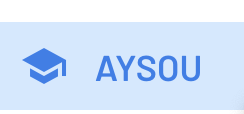
If it’s missing or if you click right after you register a brand new account,
this button will lead you to a login error. There’s some single sign on synchronization of
accounts that needs to happen. Give it a day and try again. If it still doesn’t work, email [email protected].
Online Safety Training
Once in AYSOU, click on Training Library > Safe Haven
(View Courses).
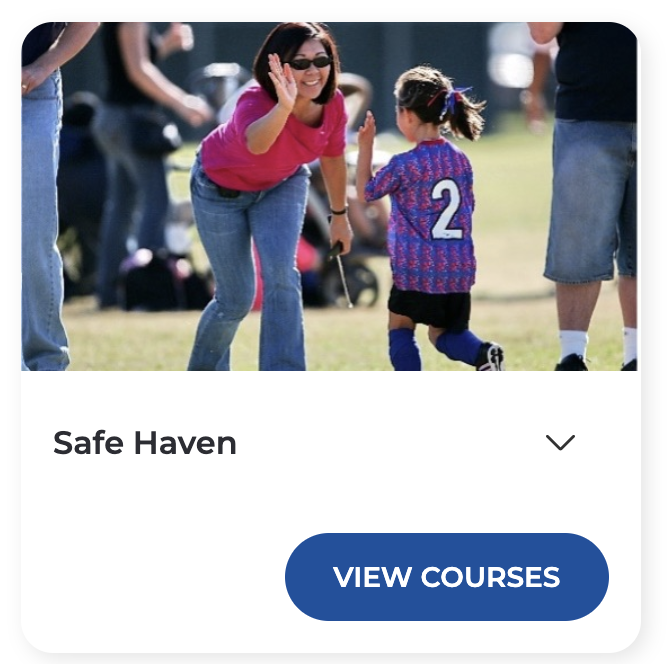
You’ll need to watch the following courses. They take a bit of time, but
are required so you have something to fall back on for the rare instance where something … happens.
You only need to take these once - they do not expire for referees. We do recommend that
you retake them every year or two as a refresher.
- 1. Safe Haven
- 2. Concussion Awareness
- 3. Sudden Cardiac Arrest.
Cross-Certifying from USSF
Are you already certified as a referee with USSF? Has it been at least six months
since you completed certification? Then you can get cross-certified and skip the AYSO training on the laws
of the game. Follow the instructions
on the AYSO Wiki.
Training on the Laws of the Game & Your Role as a
Referee
To get your referee training, first navigate to
🎓AYSOU and visit
Training Library > Refereeing
To officiate 6-8U games, you need to become certified as an 8U
Official. To do so, take the 8U Official
Course on 🎓AYSOU.
Skip down to the final notes section.
To officiate 10U and older games, you need to become certified as a Regional
Referee. To do so, take the Regional Referee
Online + In-Person Companion Course on 🎓AYSOU. This will allow you to do most of the
training on your own time (via online slides), but
there’s an in person component where you get some practice doing it for real with support.
(For U10+ only) Sign up for an
upcoming field session in 🎓AYSOU.
- Click Training Event in the left navigation bar:
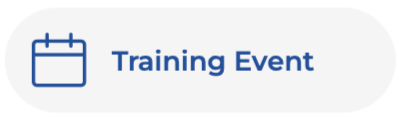
- Search for training events near you. Most of the time, it works
best to clear the AYSO region in the leftmost search box, and then enter
your ZIP code in the middle search box.
- Type Regional Referee in the rightmost search box and select
the online + in-person companion course.
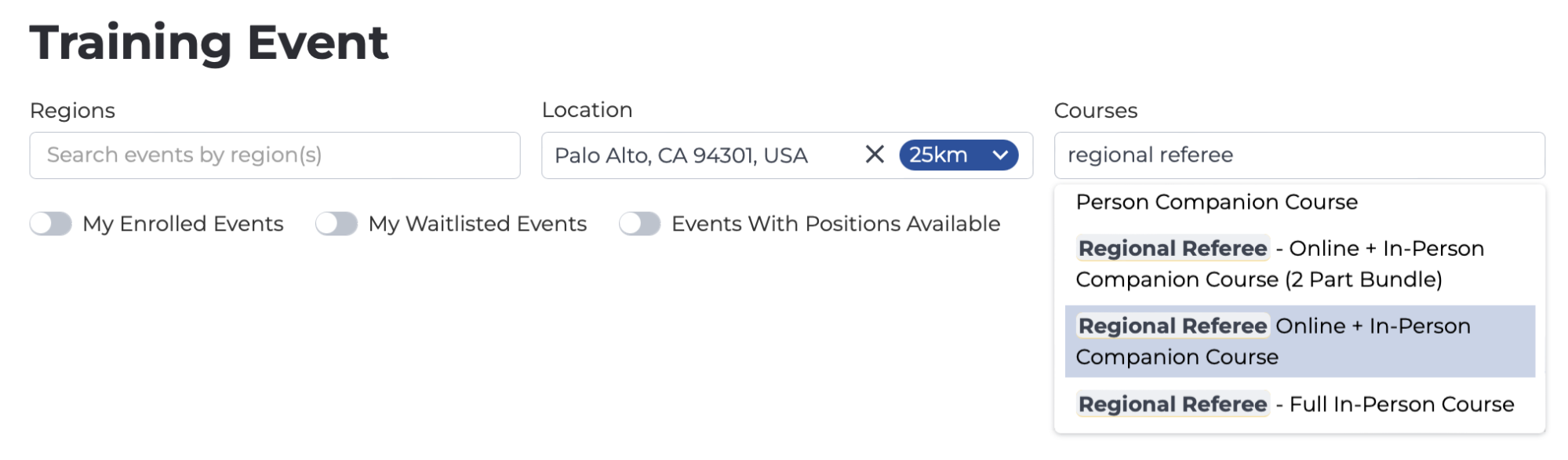
- Click these buttons to toggle between the calendar view,
location view & list view. The list view usually works best!

- Click Enroll on
the course of your choice.
- You must get through the online course, including the exam, before
attending!
Notes
When You’re All Done…
When you receive class completion certificates, either hard-copy or via email, please
scan and store it for future reference. You might need it in case something gets lost in the online
system.
After completing training, it can take a day or two to sync to your Sports Connect volunteer
account. You can check the status of your certification in Sports Connect by looking for “My Roles
& Certificates” and clicking “View”.

You’ll be able to view all your required certifications, including background
check, fingerprinting, safety training & referee training. You can also log into 🎓AYSOU and click “My Training” to view your completed
courses.
Once you think you’ve completed the required steps, email your RRA and
we’ll get you ready to referee! You’ll receive your referee kit if you didn’t get it at
your regional referee training & be added to our scheduling system.
⚽ Referees help our games to be safe, fair and fun.
Thank you for volunteering!
(Send ideas to improve the readability of this doc to [email protected])
—------
Special instructions for setting up new
Youth Referee Accounts
To create a secondary account for your child, the easiest path is as follows:
1. Login to ayso498.org as the parent (same account you used to register your child for their team in the fall or
for spring select). Click on Volunteer in the left navigation bar.

2. Click Find Volunteer Roles down at the bottom of the main part of the
page

3. Click View Divisions to the right of MY 2025-26 Board Member/Referee

then check the box and click View Opportunities.
4. Scroll way to the right until you find "Referee" and click
"Select" followed by "Sign up a New User".
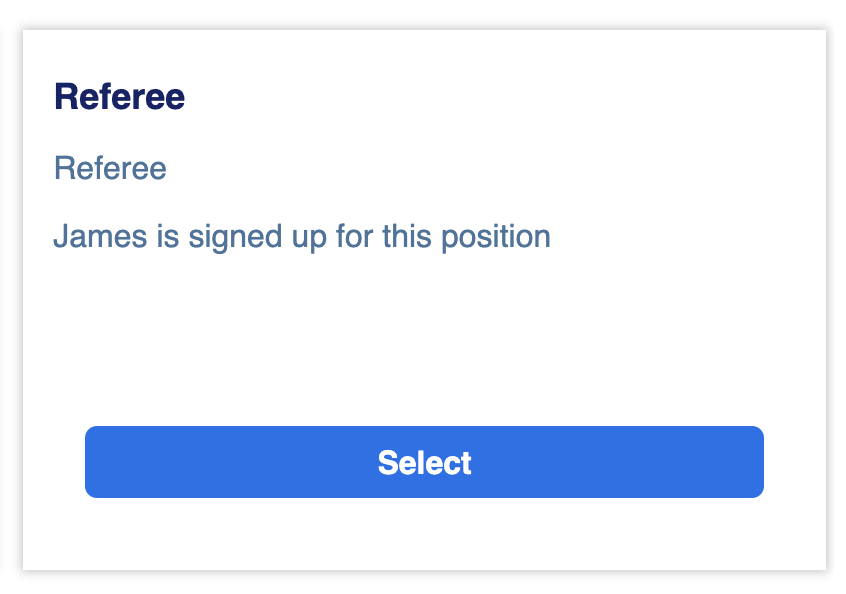
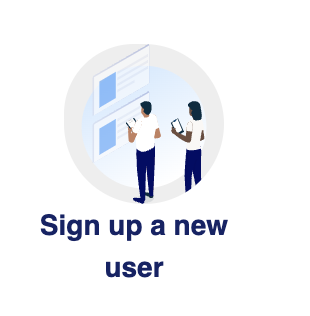
Follow the rest of the instructions from there. Make
sure to use a separate email address from your own!
Your child should receive an invite link in their email.
5. Online training - Once your child is logged
in, they’ll be able to follow the instructions earlier in this doc above.
6. In person training - once they’ve finished
the online components, skipping the parts youth should skip (see the main instruction doc), they’ll
need to attend an in-person class. Instructions to sign up and all the details are in the above
doc..
Based on: tinyurl.com/ayso45-ref-instructions (Thanks
to Area 2J!)